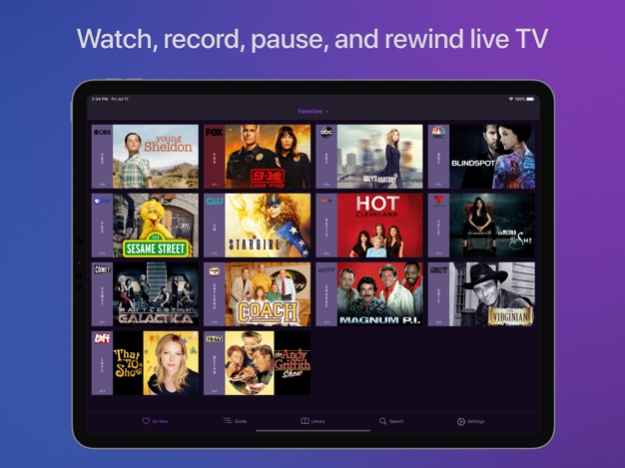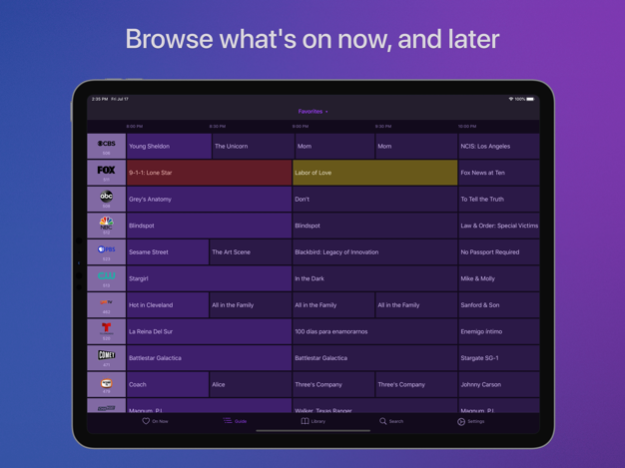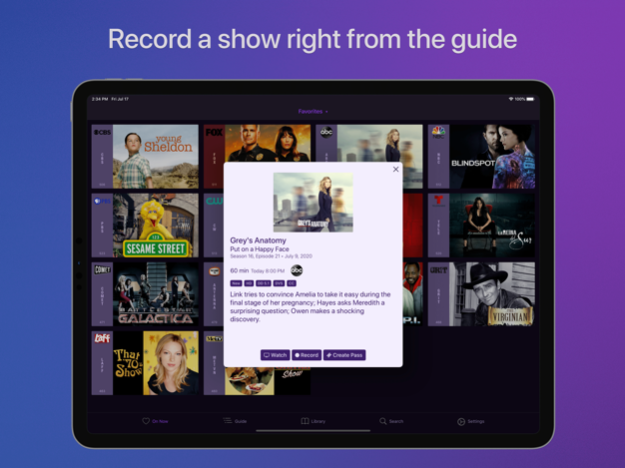Version History
Here you can find the changelog of Channels: Whole Home DVR since it was posted on our website on 2021-12-17.
The latest version is 5.8.2 and it was updated on soft112.com on 19 April, 2024.
See below the changes in each version:
version 5.8.2
posted on 2024-04-10
Apr 10, 2024
Version 5.8.2
• NEW: Recorded movies now have movie trailers
• NEW: Movies in your library will now be badged as such when viewed in On Later, search results, or from the Guide.
• NEW: Native speed test for tvOS and iOS for testing speeds from your client to your Channels DVR Server
• NEW: Upgraded Default audio driver supports AirPlay, AirPods, Spatial Audio, Atmos and HomePods
• IMPROVED: Consistently sort movies and collections in various views.
• IMPROVED: Performance with a large library
• IMPROVED: HLG HDR format now supported and will switch TV to HDR
• IMPROVED: Provide better error message when device runs out of disk space while watching Live TV
• IMPROVED: UI responsiveness when watching OTA Live TV in Europe
• IMPROVED: Video playback codec support
• IMPROVED: Handling of timeouts while streaming remotely
• FIXED: Virtual channels would not play the correct recording when the recordings were unmatched
• FIXED: Start Up sections were not presenting if the app exited while navigated deep into other sections.
• FIXED: Some corner badges were showing blank for shows
• FIXED: Library Collections under TV Shows were not being sorted Alphabetically
• FIXED: Some sort properties were wrong on Library Collections
• FIXED: Recorded movies were being sorted incorrectly when sorted by Date Released
• FIXED: Library Collection image URLs could be malformed after managing the collection on the client
• FIXED: Rare crasher when deleting recordings from the TV show view
• FIXED: Rare crasher when trashing all items of a TV show
version 5.8.1
posted on 2024-02-11
Feb 11, 2024
Version 5.8.1
Playlists are here!
Create and manage your own lists of episodes, videos, and movies. Playlists are completely managed from withing the app. Create a new playlist, add content to a playlist, remove content from a playlist, and delete a playlist, all from within the app!
Visit our site for more details on this release. We ran out of allowed space!
Included in 5.8.1
• FIXED: Playback would fail on older releases of tvOS and iOS when the Hardware Deinterlacer was selected
• FIXED: Movie posters were showing with the wrong aspect in On Now
Included in 5.8.0
• NEW: Playlists. Create and manage your own lists of episodes, videos, and movies.
• NEW: Completely overhauled context menus across the entire app for exploring and managing all of your content.
• NEW: Apple TV app now uses native context menus for an incredibly improved experience.
• NEW: Manage Library Collections entirely in the app: Create a new Collction, add content to a Collection, remove content from a Collection, delete a Collection.
• NEW: Recently Watched channels. View your recently watched channels as its own native channel collection. Turn it on in Settings > General > Live TV
• NEW: Optionally show the last 3 recent channels in the Quick Guide - Settings > General > Live TV > Show Recent Channels in Quick Guide
• NEW: TV Shows and Video Groups now have an Auto Play setting to set their own Auto Play style.
• NEW: On Later, guide search results, and guide modals now indicate if the movie or tv show is already in your library.
• NEW: Movies scheduled to record are indicated when viewing them in On Later.
• NEW: Future airings in search results are indicated if they are already in your library.
• NEW: Optionally use the Thumbnail for TV Show episodes and Video Group videos when displayed in Virtual Channels. This can be set globally or per TV Show or Video Group.
• NEW: Siri Shortcut action for Search. Provide text and Channels will open directly to search results for that text.
• NEW: webp image uploads now work in the client
• NEW: Setting on iOS to force playback to start in landscape. Useful for those that keep Orientation Lock on.
• NEW: Channels is now available on Apple Vision Pro and visionOS via iPad compatability mode.
• IMPROVED: All sections are now available from the Start Up setting and Siri Shortcut action.
• IMPROVED: All Movies and All Shows filter views now use menus for picking filters.
• IMPROVED: More improved and consistent icons across the app.
• IMPROVED: Guide will update automatically when sources are added/removed or priority is changed on the server.
• IMPROVED: Show download tab when offline if there are partial downloads but no completed ones.
• IMPROVED: Automatically retry downloads that have timed out.
• IMPROVED: Allow for pressing Play to restart the stream when an error is displayed after playing a recording.
• IMPROVED: Allow partially downloaded recordings to be played in more situations.
• FIXED: PIP button would randomly recieve focus keeping the timeline visible.
• FIXED: Audio would sometimes distort on the default audio driver when using Siri or receiving notifications.
• FIXED: TV Episodes were leaking into Recently Watched, News, and Sports sections when AllowList and BlockList were employed.
• FIXED: Hidden content was showing up in search results.
• FIXED: Seek icons were sometimes missing.
• FIXED: Skip Commercials and Start From Beginning buttons were dismissing weird.
• FIXED: Seeking was not always using the correct seek times from settings.
• FIXED: The Sidebar was showing whenever the app opened directly to Recent Recordings or Playlists.
• FIXED: Guide and On Now would scroll to the last watched channel on a fresh boot.
• REMOVED: Auto Play Videos setting has been removed. TV Shows and Video Groups now have their own individual Auto Play setting.
• REMOVED: Embedded Tailscale client - Use the System Tailscale client for better reliability and performance.
version 5.7.5
posted on 2023-10-04
Oct 4, 2023
Version 5.7.5
IMPROVED: ATSC3 tuning speed
FIXED: On Now would sometimes show the wrong logos
FIXED: Sports Seek Timeline setting was not toggling correctly
version 5.7.3
posted on 2023-09-19
Sep 19, 2023
Version 5.7.3
• FIXED: Episodes would not open in Callsheet correctly
• FIXED: Time format was bad in the Timeline on tvOS/iOS 17
• FIXED: Sort type was breaking for some collections when adding/removing items
Version 5.7.0 Notes:
Introducing the News & Sports sections.
Now you can collect all of your news and sports content into their respective sections.
These dedicated sections give you a central destination to find all of your news or sports content. When you activate these sections, their library content is available exclusively from the section, cleaning up your library a bit.
• Browse and watch what (sports or news) is currently airing on live TV right now
• Browse and watch (sports or news) that were recently added/recorded to your library
• See what (sports or news) is airing on live TV later in the day
• Browse your (sports or news) shows directly.
Check our website for more information on the News & Sports sections.
--==== Full Release Notes ====--
• NEW: Added a dedicated Sports Section. Turn on in Settings > Library.
• NEW: Added a dedicated News Section. Turn on in Settings > Library.
• NEW: Updated pass editor that also supports manually entering a channel number
• NEW - Optionally set the commercial skip style on a show by show basis. Use the setting for the show under Show Options.
• NEW - Optionally automatically show captions for shows. Use the setting for the show under Show Options.
• IMPROVED: All movies, TV shows, and Episodes are now eligible for opening in Callsheet now no matter which indexer was used.
• IMPROVED: A focused PIP button no longer keeps the timeline showing forever
• IMPROVED: ATSC 3 audio fixes
• IMPROVED: Speed up persistence of DVB EPG data to prevent UI hangs
• IMPROVED: Better notifications and errors when remote streaming encounters a lot of timeouts (often due to trying to stream Original quality over Cellular)
• IMPROVED: Handling when experiencing signal issues when watching at home
• FIXED: iPhone lock screen remote will now disable the scrubber when watching Live TV
• FIXED: Various bug fixes
• FIXED: Explore Show buttons were missing their icon
• FIXED: Spoiler Free mode was being disabled if Allow Recording was set server side
• FIXED: Rare issue where seeking forward would jump back a large amount due to issues in encoders
• FIXED: Unusual crash when a guide filter returns no channels
• FIXED: Unusual crash that can happen when parsing DVB guide data
• FIXED: Memory leak related to DVB EPG
• FIXED: Audio track selection for ATSC3 channels was sometimes wrong
• FIXED: Recordings view did not render cleanly on a fresh start
version 5.6.7
posted on 2023-08-10
Aug 10, 2023
Version 5.6.7
• FIXED: Crash that could happen during discovery
• FIXED: Audio issues that could happen with ATSC3 broadcasts
Previously in 5.6.6
• IMPROVED: Playback Speed is now available for Live TV and in-progress recordings
• IMPROVED: Remote DVR is able to be used on a network with another Channels DVR Server running on it
• IMPROVED: Improvements to ATSC3 audio handling
• IMPROVED: Speed ups for ATSC3 tuning
• IMPROVED: Reduce stuttering that could happen during playback
• IMPROVED: Reduced network traffic for initial connection to DVR for faster startup times
• IMPROVED: The last connected bonjour discovered host will be forgotten when clearing a manually selected DVR entry
• IMPROVED: Internal diagnostics
• FIXED: Movies were not showing in Recordings
• FIXED: Watch button was being initially focused on the Shows view rather than the first recording
• FIXED: Duration was incorrect when viewing a recording in the Trash
• FIXED: Label filtering was not working
• FIXED: Some channels would not show under Manage Sources after being hidden
• FIXED: Some channels could not be unhidden after hiding them in Manage Sources
• FIXED: Schedule view could crash if there were multiple jobs with the same Airing attached.
• FIXED: Crash that could happen when hitting play
• FIXED: When beta Tailscale integration is enabled, discovery will wait for Tailscale to connect before attempting to connect to the DVR
• FIXED: Connections made over beta Tailscale integration could have trouble reconnecting after the app was in the background
• FIXED: DVR updates were not being received when connecting over beta Tailscale integration
• FIXED: Reconnection to DVRs connected via beta Tailscale integration is now reliable
version 5.6.5
posted on 2023-06-15
Jun 15, 2023
Version 5.6.5
• FIXED: Top Shelf was not working on Apple TV
version 5.6.3
posted on 2023-05-22
May 22, 2023
Version 5.6.3
• NEW: Support for stream links for live Custom Channels
• IMPROVED: Performance with large numbers of recordings
• IMPROVED: UI performance of viewing guide
• IMPROVED: Error messages when tuning fails and live TV streams disconnect
• FIXED: Server Side Sources and Inherit Source Priority settings were not working reliably
version 5.6.2
posted on 2023-04-22
Apr 22, 2023
Version 5.6.2
• IMPROVED: Performance improvements for large libraries
• IMPROVED: UI performance when using HLS
• IMPROVED: Performance optimizations for non-DVR uses
• IMPROVED: Performance of guide viewing
• IMPROVED: Performance improvements when connecting to a remote DVR
• FIXED: Make Harmony Remote Windows Keyboard Delete key trigger Jump To Last Channel
• FIXED: Server side source ordering was not working properly
• FIXED: New recordings would not always be shown in the show listing when coming back from the background
• FIXED: Momentary display of incorrect error message when searching
• FIXED: ATSC3 slow tuning issues
• FIXED: PIP window gets bumped up on video player due to timeline
• FIXED: Unusual crashes
version 5.6.1
posted on 2023-03-14
Mar 14, 2023
Version 5.6.1
• FIXED: Seeking could cause playback to restart with certain recordings when Home Streaming is enabled
• IMPROVED: Small performance improvement
version 5.4.2
posted on 2022-08-06
Aug 6, 2022 Version 5.4.2
• NEW: View MPAA and TV ratings, and browse movies by rating in Enhanced Libary mode
• NEW: Added settings for matching content when playing trailers, Movie Virtual Channels, and TV Virtual Channels
• NEW: Jump to the previous recording from a Recording’s context menu
• NEW: Option to play back channels and recordings as Audio Only. Use the context menus for content to use the Audio Only feature.
• NEW: Menu item in Downloads to manage and explore downloaded shows
• IMPROVED: Timeline works better with video Extras like trailers
• IMPROVED: Error messages when remote streaming fails
• IMPROVED: Adaptive Bitrate algorithm for Remote Streaming has been updated for less buffering and higher quality
• IMPROVED: Remote streaming reliability when pausing for a long time or disk space is low
• IMPROVED: Support for Opus audio
• FIXED: Last image from previously playback session is no longer showed when starting playback
• FIXED: Seeking multiple times when watching remotely would sometimes jump backward
• FIXED: Timeline would stop updating when seeking after pause while watching Live TV
version 5.4.1
posted on 2022-05-01
May 1, 2022 Version 5.4.1
• IMPROVED: Remote streaming over congested networks
• FIXED: Use optimal connection type when VPN is enabled over Cellular
• FIXED: Watching Live TV remotely could fail with an error after watching for over an hour on an unstable network connection
• FIXED: Flash of red sometimes shown when switching sections
version 5.4.0
posted on 2022-04-11
Apr 11, 2022 Version 5.4.0
Offline Downloads are here.
Download anything from your Channels library directly to your device to watch offline. All of your offline watch history will be synced with your Channels library.
• NEW: Download your movies and TV shows directly to your device and watch offline
• IMPROVED: compatibility with ATSC 3
• IMPROVED: Remote streaming behavior with an unstable connection
• FIXED: Remote playback would not use adaptive bitrate for Live TV on first playback after app launch
• FIXED: Memory leak causing app to crash during playback
• FIXED: Infrequent crash when leaving app when subtitles are on
• FIXED: Other random crashers
version 5.3.1
posted on 2022-04-01
Apr 1, 2022 Version 5.3.1
Major stability improvements
version 5.3.0
posted on 2022-03-25
Mar 25, 2022 Version 5.3.0
• NEW: Import home movies, concerts, or other video types right next to your Movies and TV Shows with the new Videos section
• NEW: Set a TV Show’s Playback Speed to watch it at that speed every time
• NEW: Mark episodes as favorites
• IMPROVED: Search now uses the modern server side search for library results
• IMPROVED: Search now presents episode results from your library
• IMPROVED: Use - instead of . when entering OTA channel numbers with sofabaton remote
• IMPROVED: Improved presentation of Custom Channels
• FIXED: Last channel watched was not being focused in Guide
• FIXED: Arrow keys were not working for seeking in iOS
• FIXED: On Later for a channel would randomly appear empty on iOS
• FIXED: Tapping virtual channel logo on the guide was showing - On Later view
• FIXED: Force touch channel logo on the guide was not showing context menu
• FIXED: Player stall on some PRIME cable - recordings when skipping commercials
version 5.2.4
posted on 2022-02-17
Feb 17, 2022 Version 5.2.4
- NEW: Add Library Collections to the sidebar
- IMPROVED: Show error message on screen when a recording fails to play
- IMPROVED: Guide data from some XMLTV sources would incorrectly show today's date on every program
- FIXED: On Later on iPhone would sometimes appear empty
- FIXED: Force touch context menu was not working on channel logos in the Guide
- FIXED: Playback stall issue after commercial skip when using Experimental audio driver
- FIXED: Recordings view on iPhone would show Live/New next to every single recording
- FIXED: Some rare crashes in the app
version 5.2.3
posted on 2022-02-09
Feb 9, 2022 Version 5.2.3
NEW: Browse the Winter Olympics in On Later
IMPROVED: Diagnostics
FIXED: Arrow keys were not working for seeking
FIXED: Player stall going into commercials on some cable (HDHomeRun PRIME) feeds
version 5.2.2
posted on 2022-02-01
Feb 1, 2022 Version 5.2.2
FIXED: Auto Play was not automatically playing the next episode correctly.
version 5.2.1
posted on 2022-01-14
Jan 14, 2022 Version 5.2.1
• NEW: Support for new Channel Collections rules to bring in channels automatically to your Channel Collections
• NEW: Support for Dolby Atmos with the Experimental audio driver
• NEW: Images in iOS can be tapped to zoom them
• NEW: Setting to disable Jump to Last Channel
• NEW: Setting to turn off “Watch from your library?” prompt
• NEW: Setting for Auto Play. You can now hide the card that shows at the end of the episode if you have Auto Play turned off.
• NEW: Settings to disable buffer protection and to set the duration before you are warned
• IMPROVED: Improved HDR support
• IMPROVED: Remote streaming improvements
• IMPROVED: Stats display now shows HDHomeRun connection info
• IMPROVED: Better animations when rotating device
• FIXED: Guide data was not updating in some scenarios
• FIXED: Playback issues related to certain UK freeview transmitters
• FIXED: PIP now available for all video drivers
version 5.1.1
posted on 2021-11-30
Nov 30, 2021 Version 5.1.1
• NEW: Support for Spatial Audio with AirPods in the Experimental audio driver
• IMPROVED: Better audio sync and responsiveness with AirPlay speakers
• IMPROVED: Video stuttering and frame drop issues in the Experimental video driver. 4K 60fps recordings are now fully supported
• IMPROVED: Closed caption rendering performance
• FIXED: Playback issues on the Apple TV HD after upgrading to tvOS 15.1.1
• FIXED: Center channel audio could disappear after app switching or Siri usage
• FIXED: Audio would blip when coming back from the Control Center
• FIXED: Playback was not pausing when a phone call came in on iOS
• FIXED: Top Shelf was not loading reliably with many sources
• FIXED: Battery drain issues on iOS
• FIXED: Various rare crashes to improve overall stability